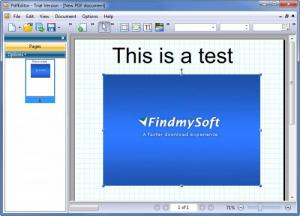PdfEditor
4.0.0.6
Size: 55.52 MB
Downloads: 3940
Platform: Windows (All Versions)
If you work with PDF files, need a tool that you can use to create, view, edit, combine and print PDF files, then you need to check out the PixelPlanet-developed PdfEditor. With this tool by your side you will find it just as easy to create a new PDF file or to edit an existing file. This tool perfectly blends together ease of use with powerful functionality, making it a must have for anyone who works with PDF files.
To get started with PdfEditor, you will first have to get a 38MB executable off the web and onto your machine. Please note that you will be installing PixelPlanet PdfEditor and PixelPlanet PdfPrinter; the latter is useful for printing documents as PDFs. You can install them both on 32 as well as 64-bit editions of Windows 7, Vista, XP, or 2003. When the installation process completes, you will be asked to restart your PC.
Launch PdfEditor and you will be greeted with a dialog that asks you what to do: start with an empty new document, open an existing document, open last document used, or create a new document (create a PDF from file and edit it, create a PDF from a website and edit it, create a PDF from clipboard and edit it, create a PDF from a scanner/camera and edit it).
Assuming you pick “New document (empty)”, you will be presented with a blank page – it takes up the better part of the application’s interface. To the left there’s a pane that displays a preview for all the pages you’re working on. To the right there’s a floating “Object properties” window. In the upper part there are some handy shortcuts and a traditional File Menu.
Creating a PDF file with the PdfEditor application is an incredibly easy process – it’s not much more difficult than coming up with content using Microsoft Word. Type in whatever you want (edit the font type, size, color, place the text wherever you want), insert shapes and lines, insert images, rotate the page, and more. All the tools you need are easily accessible so you can create a PDF file that suits your needs and tastes. On top of that, you can load an existing PDF file and edit it – you will find this process incredibly easy. The nice thing is that it doesn’t stop here. You can also create a PDF from a website or from an image and edit it.
When you’re done creating a new PDF file or editing an existing PDF file, you can save it or print it as a PDF. You can print it with the aforementioned PixelPlanet PdfPrinter. The nice thing about PixelPlanet PdfPrinter is that you can use it to print documents or images as PDF files. Do note though that while using the trial edition of PdfEditor, the PDF files you print will have a watermark on them. To get rid of the watermark, you will have to get a license.
The ease of use is what I appreciate most about PdfEditor. It is incredibly easy to access the powerful functionality this application has to offer.
Pros
PdfEditor works with 32 and 64-bit editions of the Windows operating system. The interface is easy to use; it’s quite easy to access all the functionality this application has to offer. Use PdfEditor to create a PDF file, to edit existing PDF files, or to print documents and images as PDF files.
Cons
You must restart your PC once the installation completes. The trial puts a watermark on the output.
PdfEditor
4.0.0.6
Download
PdfEditor Awards

PdfEditor Editor’s Review Rating
PdfEditor has been reviewed by George Norman on 05 Jun 2012. Based on the user interface, features and complexity, Findmysoft has rated PdfEditor 5 out of 5 stars, naming it Essential